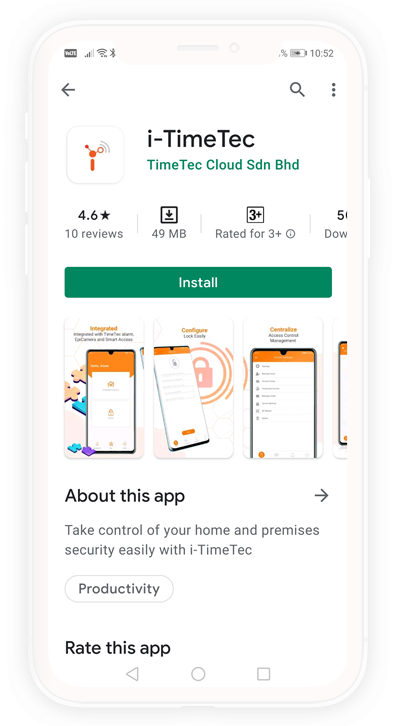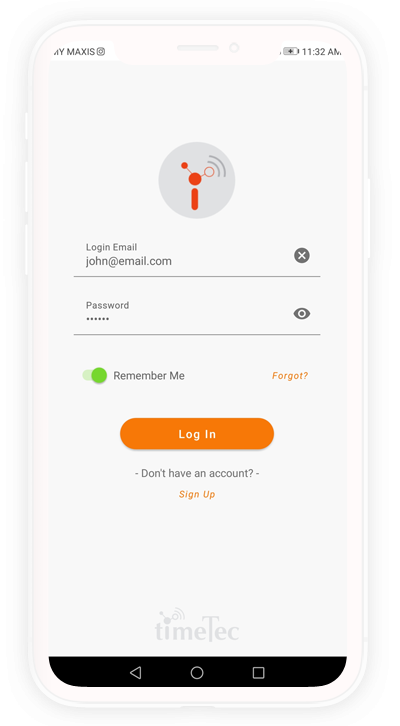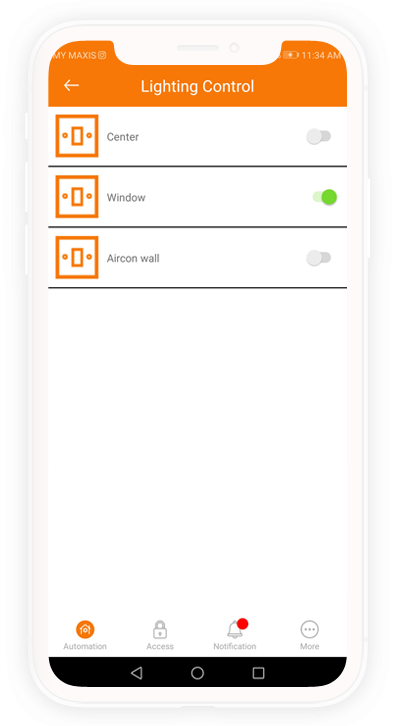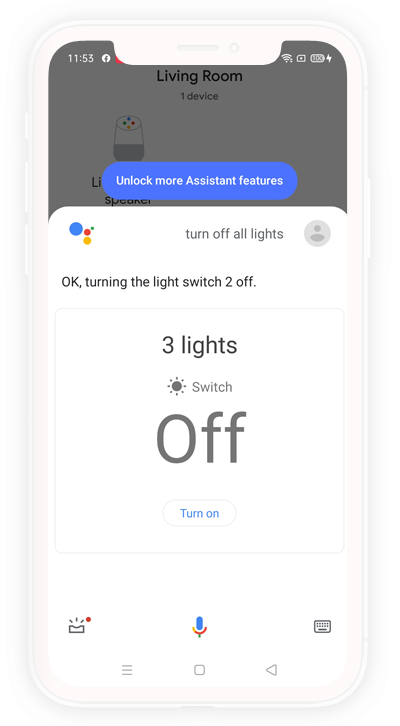| Action |
Command |
| To arm/disarm security system |
OK Google, arm the security system / OK Google, disarm the security system. |
| To arm/disarm camera |
OK Google, arm kitchen cam / OK Google, disarm kitchen cam. |
| To arm/disarm security system at a certain room |
OK Google, arm the security system in living room / OK Google, disarm the security system in living room. |
| To turn on lights |
OK Google, turn on the lights / OK Google, turn off the lights. |
| Turn on or off lights in the living room |
Ok Google, turn on the living room lights / Ok Google, turn off the living room lights. |
| To check if the lights are on/off |
Ok Google, are the lights on in the master bedroom? / Ok Google, are the lights off in John's office? |